Divetalking » Adv. Open Water, Article, Dive Planner, Divetalking, Education, Enriched Air, Featured, NItrox, RDP, Recreational Dive Planner, Reference, Report, Specialties, Training » Understanding Enriched Air Nitrox
Understanding Enriched Air Nitrox
September 3rd, 2020 | Comments Off on Understanding Enriched Air Nitrox
The EAD tables assist in converting a percent mix of Nitrox to the air equivalent. Once that conversion has been performed, you use you Air Planner to calculate your depth, Nitrogen load, Surface Interval and so on.
Let’s take a look at the table to identify how it is organized.
There are 11 distinct blocks of information. You can spot two right off the bat. They are the two surrounded by the black lines box, the 32% and the 36%. Surrounding those two boxes are 9 blocks on information.
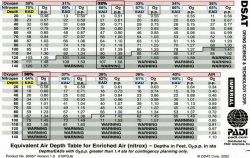
Next, the very top row highlighted in Red, look to the far left you find the word Oxygen and to it’s right a series of percentage starting with 30% to the right of that, 31% ending that row with 35%. About 1/2 down the card, on the left you find the word Oxygen and the percent Oxygen continues to the right starting with 36% up to 40%.
The row just below the work Oxygen you find the word Nitrogen and to the right of Nitrogen a percent value representing the Nitrogen in the cylinder, highlighted in Cyan.
The third row contains a series of values for each block of information. Those value are Depth, EAD, and O2 p.p. (The O2 falls in the row for Nitrogen highlighted in Yellow. They needed the space above p.p. for the designation for Oxygen so O2 really goes with the column for p.p. and is noted as O2 p.p. for Oxygen Partial Pressure.
Let’s look at one block for what a block contains. Let’s choose the 32% since it is conveniently highlighted for us. Later we will work with other blocks.
The three columns which fall under every block are, Depth, EAD and p.p. (O2 p.p.) where Depth is the Depth you plan to dive, the EAD is the equivalent depth as if you were on a cylinder of Air and the p.p. is the PPO at the depth found under the depth column.
The way it works is as follows. Let presume you analyzed your Nitrox fill to contain a 30% mix of Oxygen. 30% is being used in the example because if we were to use 32% we could just the the RDP for Nitrox 32.
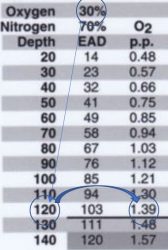
Looking at the above chart for a 30% Nitrox mix you read it as follows: Scan down until you find your planned depth. We will use 60fsw. Scan across to the next column and you find 49fsw. When diving to a depth of 60fsw on a 30% Nitrox mix, you are diving the EAD of 49fsw. 60fsw on 30% is equivalent to 49fsw on 21%. The last column, O2 p.p. is your PPO at 60fsw on 30% that shows .85.
You now know the PPO for a dive to 60fsw on 30% is .85. You also learned 1) The PPO does not exceed 1.4. You do not want to exceed a PPO of 1.4. In order for you to exceed a PPO of 1.4 you would need to dive deeper than 120fsw. (See circled)
What you also learn is the EAD. On a 30% mix to 60fsw the EAD is 49 feet. Now that you have the EAD, you may turn to the AIR Recreational Dive Planner and manage your dives from there. Once you get the EAD and move to the RDP for air, you work the RDP like you would if you were on air. In the above example for an EAD of 49fsw, you would work off the 50fsw column on the air RDP.
© 2020 – 2021, admin. All rights reserved.
Pages: 1 2 3 4 5 6 7 8 9 10 11 12 13 14 15 16
Filed under: Adv. Open Water, Article, Dive Planner, Divetalking, Education, Enriched Air, Featured, NItrox, RDP, Recreational Dive Planner, Reference, Report, Specialties, Training · Tags: diving on nitrox, EAN, Enriched air, enriched air nitrox, learn about nitrox, Nitrox, Nitrox certification, Understanding nitrox, Viewport, what is enriched air, What is nitrox
Scuba Diving Calculators
** This will affect all calculations
Cloud Tag
Most commented
Recent Articles
- Where is the Hyperbaric Chamber?
- Clicky.com Advanced real-time web analytics
- Divers and crew missing after Red Sea liveaboard Sea Story sinks
- Nekton’s Rorqual and Pilot, former scuba lieaboards to become artificial reefs off Destin-Fort Walton Beach
- Laser Engraving, Marking and Cleaning of High-Pressure Vessels
- Loggerhead Holdings, Inc Joint Law Suit
Tag Cloud
artificial reef blowing up reefs Canon 5D Mark III cay sal conservation cozumel death dive diver dive show divetalking dolphin explosive reefs FIsh ID fishinar Fred Morrow Fred Morrow Artificial Reef Fred Morrow Reef FWC Leatherback lionfish lion fish lionfish derby lionfish harvesting logo lost missing Narcosis Nekton Ocean Photography polution Preservation RDP recall Recreational Dive Planner reef scuba show Sharks Shark Weak titanic tuna Underwater Photography Workshop Zeagle© 2026 Divetalking








